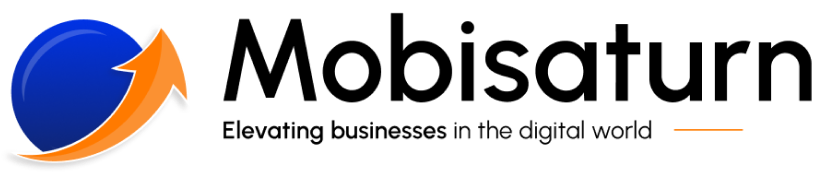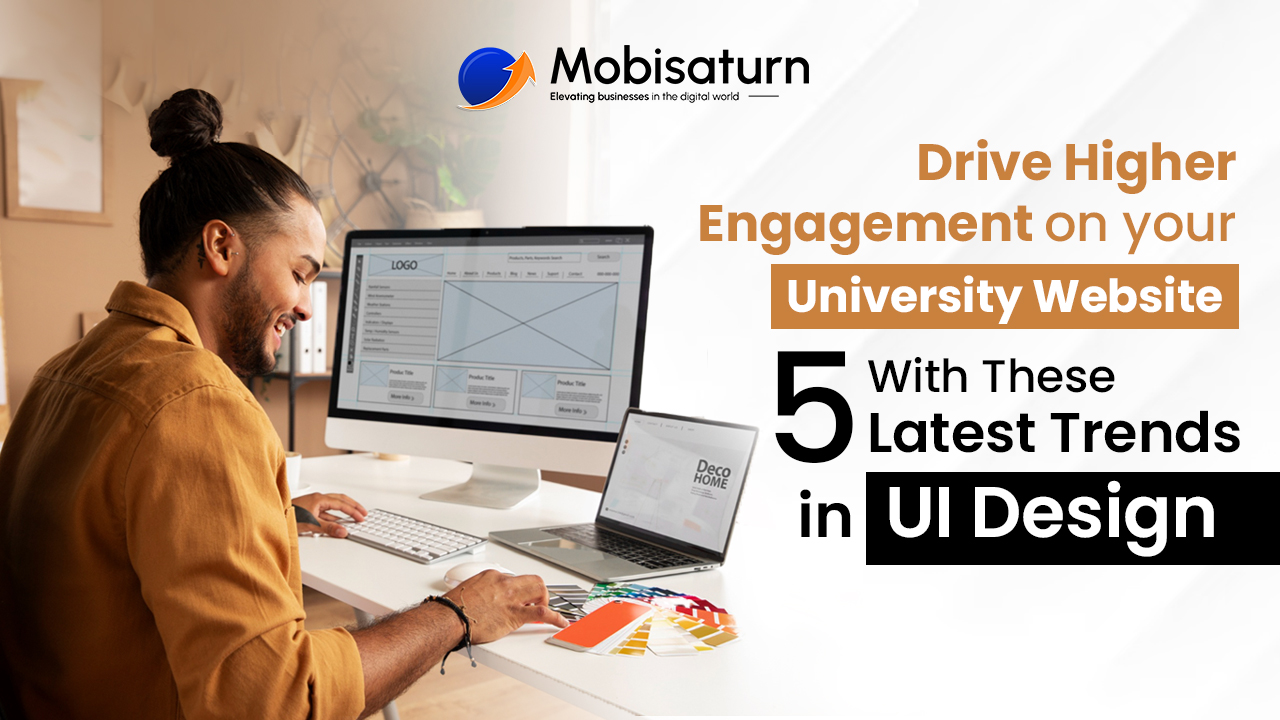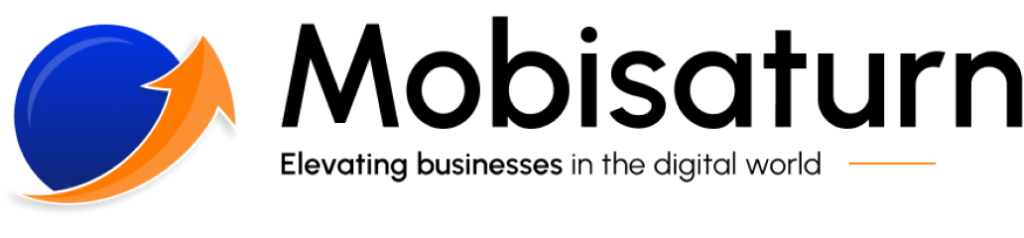Table of Contents
When the pandemic hit and constrained many businesses that were operating on the more traditional channels, the ones that weathered the storm were those that could pivot to almost 100% online marketing for their products and services. Obviously, educational institutions that didn’t have much of an online presence before had to make that shift too.
The huge shift online across all, or at least, most industries brought its own set of challenges. Everyone has a website now. However, most of the websites looked the same, felt clunky, and created confusion for the user by trying to do too much at once. Except for a few trendsetters in design, the user interface elements incorporated by most websites were nothing much to write about.
Since then, it has all been a rush to keep up with the latest trends in UI design. This blog details 5 of the hottest trends in user interface design that are approved by the professionally certified design team at Mobisaturn. All of these operate on the scientific principles of human-computer interaction (HCI) and are guaranteed to drive engagement on your university’s website.
Immersive Scrolling and Scrollytelling
Scrolling is something you can’t go without while accessing a website. To make this mundane task more engaging to the user, immersive scrolling and scrolly-telling are two complementary techniques that are being used by many businesses successfully.
If your goal is to keep the user on your website for a long time, you need to make the experience as interactive and as enjoyable to the user as possible. Immersive scrolling accomplishes that objective by adding more depth to the scrolling experience. This can be done in various ways, some of which include:
- Use of various types of animation and micro-animation to enrich the scrolling experience
- Implementing the scrolling function not only on the x-axis (up and down) but also finding creative ways to implement horizontal scrolling
- You could even integrate both horizontal and vertical scrolling animations to integrate different parts of the story into one function
- Incorporating 3D in animations
Scrollytelling, a relatively new word in the UI designers’ lingo, refers to the process of telling a story through the scrolling experience. Nothing engages an audience like a clear story with great visuals, and the dual combination of immersive scrolling with scrolly-telling is a cocktail for success.
Brutalism in Typography Trends
Font style, size, etc, is integral to the storytelling experience that you want to provide. The current trend in fonts is going big, bold, and loud. This is in line with Fitts’ Law – a basic principle in HCI which states that the closer or bigger something is, the faster you can interact with it. This concept of big and bold, often known as brutalism in design circles, is in the face, challenging, and easy to pick up. Many websites use this concept, including Nike, Dropbox, and even our own website at Mobisaturn.
Together with a mix of other fonts, brutalism-inspired big and bold typography is here to stay as one of the top trends in website design.
Minimalism
The concept of minimalism will be known to most people, even those who are not involved in the design process in any industry. This concept arises from the principle of less is more and can be applied to almost anything, from furnishing your house to planning a wedding.
The philosophy of minimalism, which focuses on clean and decluttered spaces, is now standard practice in website design. If you are wondering how putting less on your university website can help you, let us explain through the help of the landing page of one of our clients – KK Modi University
The UI Card Experience
Many of the greats, including Apple and Xiaomi, have been consistently using cards to convey information about the different specifications of their products on some of their product pages. With a sprinkling of micro-animations and photos or other graphic elements, cards are a great trend that can present a lot of information in a limited space. This can be a great alternative to users flipping through a brochure or continuously scrolling to know more about your university.
Interacting with Feedback
Interaction is one of the core principles of UI design, which can be found in the name of the game itself. We as humans perceive the world around us by interacting with our environment. To make an otherwise bland digital interface like a college website more interactive, we propose giving the user feedback when they interact with the various elements of your website. Here are a few examples of how that can be done.
- Progress animations while scrolling through a webpage
- Animations and haptic/audio feedback on clicking an important button
- Encouragement messages/infographics when the user does something actionable
- Pop-ups before confirming important actions
- Error messages that explain the problem and also how to fix it
- Forms that can only be submitted when all the necessary values are filled in the proper format
Tell Your Story with Mobisaturn
As we discussed before, it is important to communicate your story clearly with your target audience before expecting any kind of engagement. In a saturated market where design trends come and go, the UI design team at Mobisaturn only makes use of the best trends that are guaranteed to make visiting your university website a captivating and pleasing experience for your prospective students.
FAQs
1. What are micro-animations?
Micro-animations, as the name suggests, imply the tiny animations that happen when you interact with some elements of a website or app. For example, Facebook’s or Instagram’s like features.
2. What are the trends in UI that will gain popularity in the future?
Remote/virtual collaboration, AI-assisted interactions, voice user interface (VUI), and touchless interactions are some UI trends that might gain more popularity in the future as these technologies mature.
3. What does UX stand for and why is it clumped together with UI?
UX stands for user experience. It is usually clumped together with UI as both work together to make virtual experiences more enjoyable to the user.
4. How to improve the UI of a university website over time?
To improve the UI of a university website over time – listen to the customer. A simple way to do that would be to use heatmaps to monitor scroll and click patterns. The UI elements that don’t work for the customer can then be replaced.
Recent Posts
-

Beyond Twitter: Why Meta Threads is Gaining Traction in Higher Education
July 12, 2023/0 Comments -

-